Fundraise With Us
Fundraising with us is quite simple. Here we will show you step by step process on how to fundraise with us.
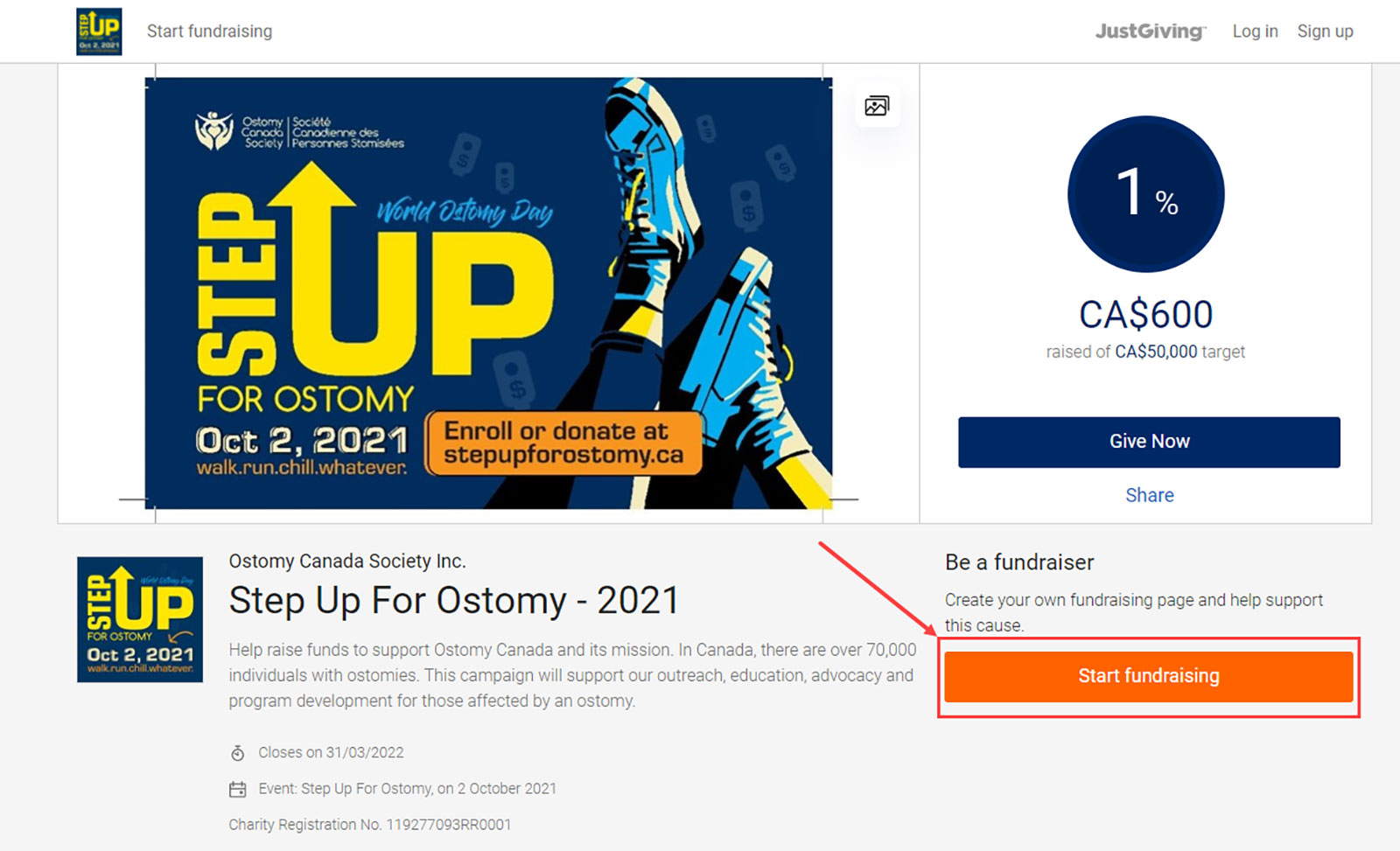
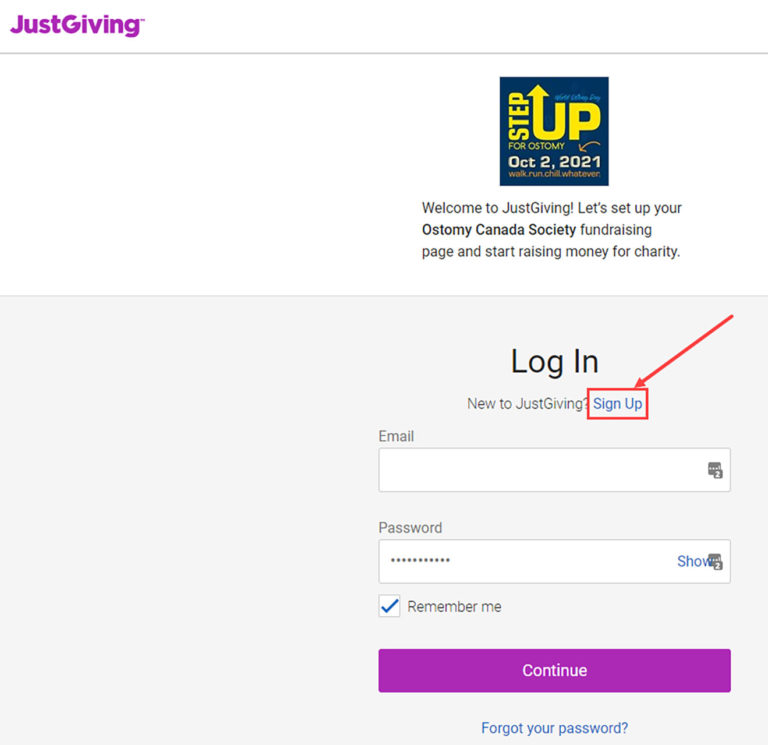
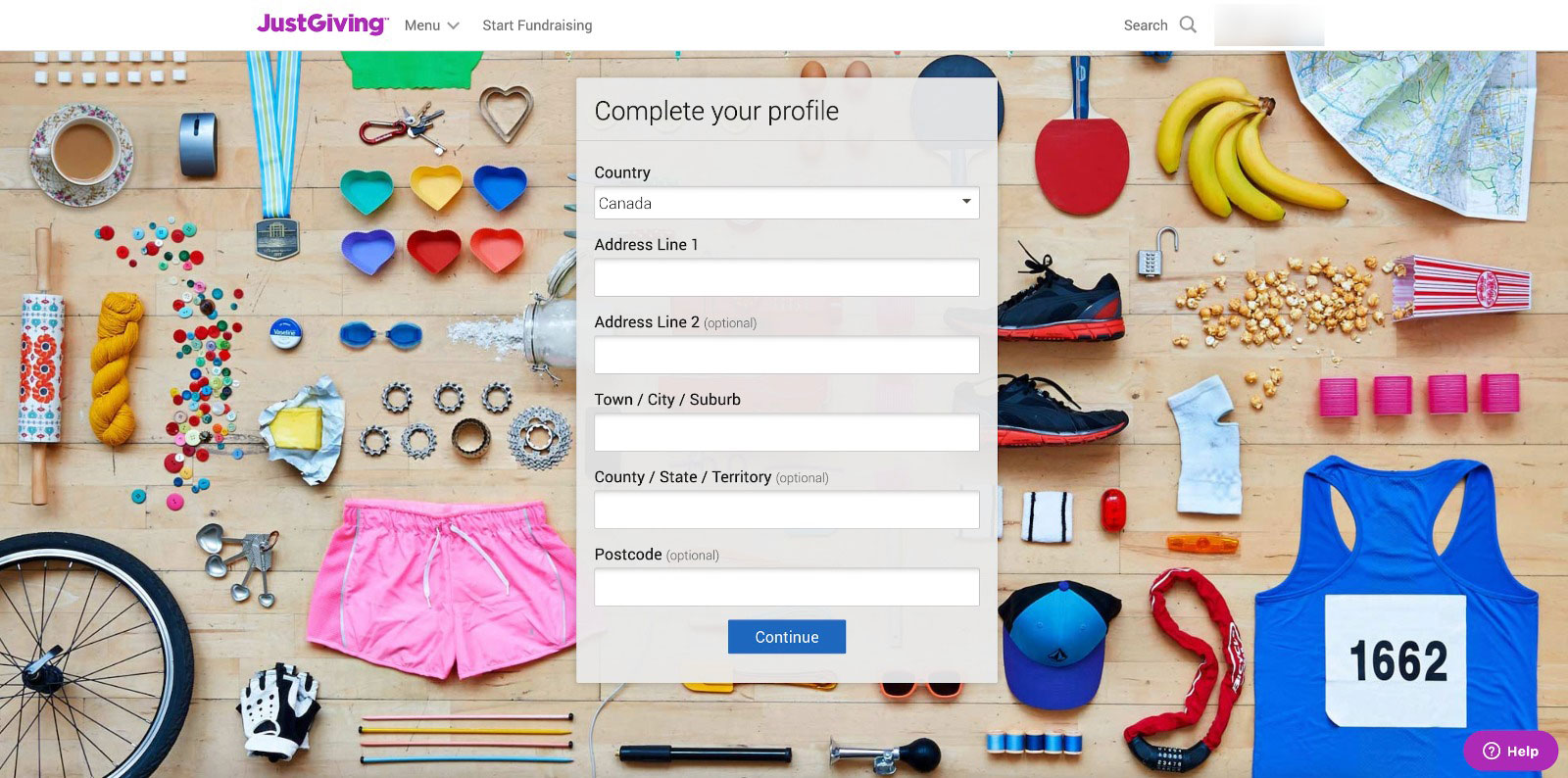
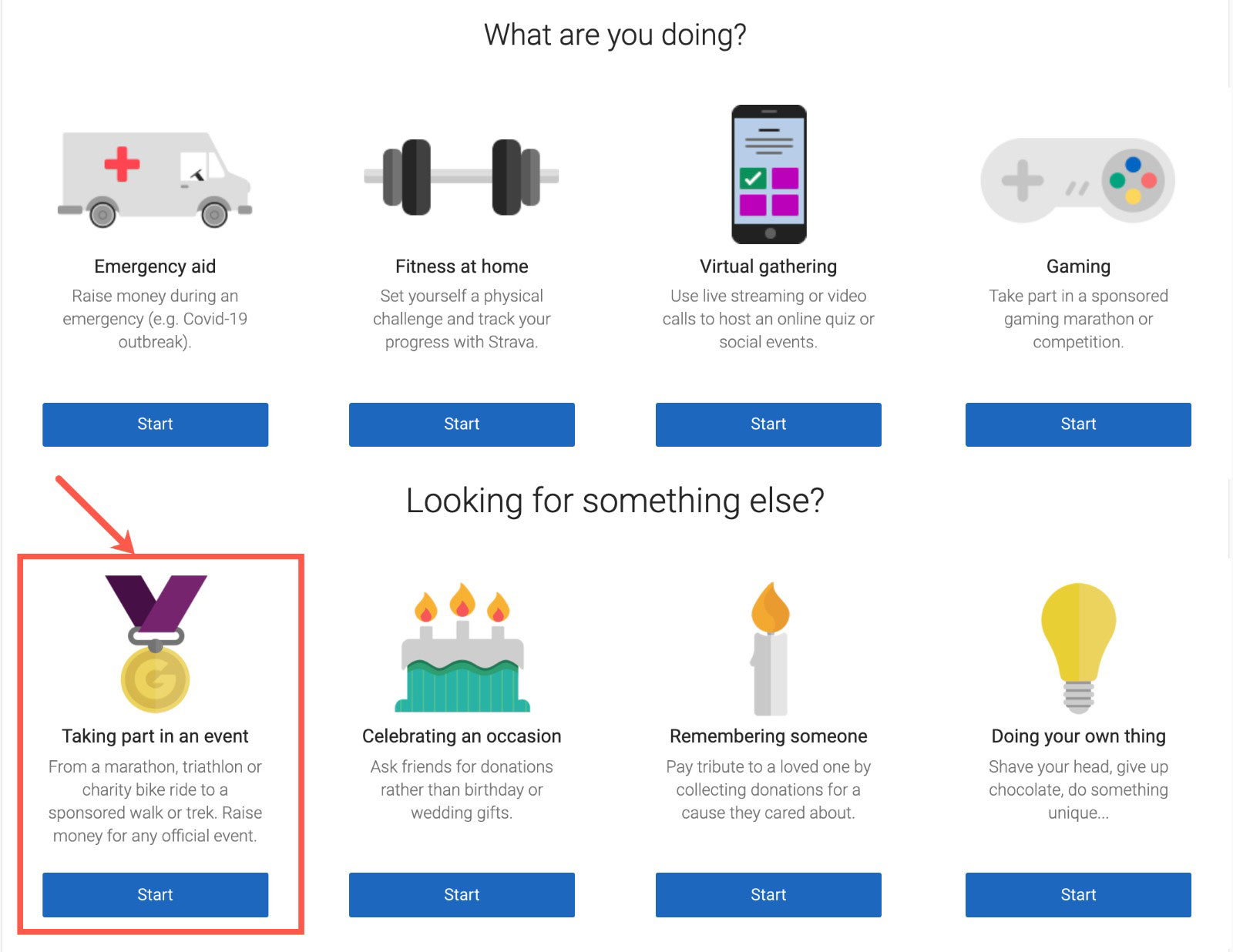
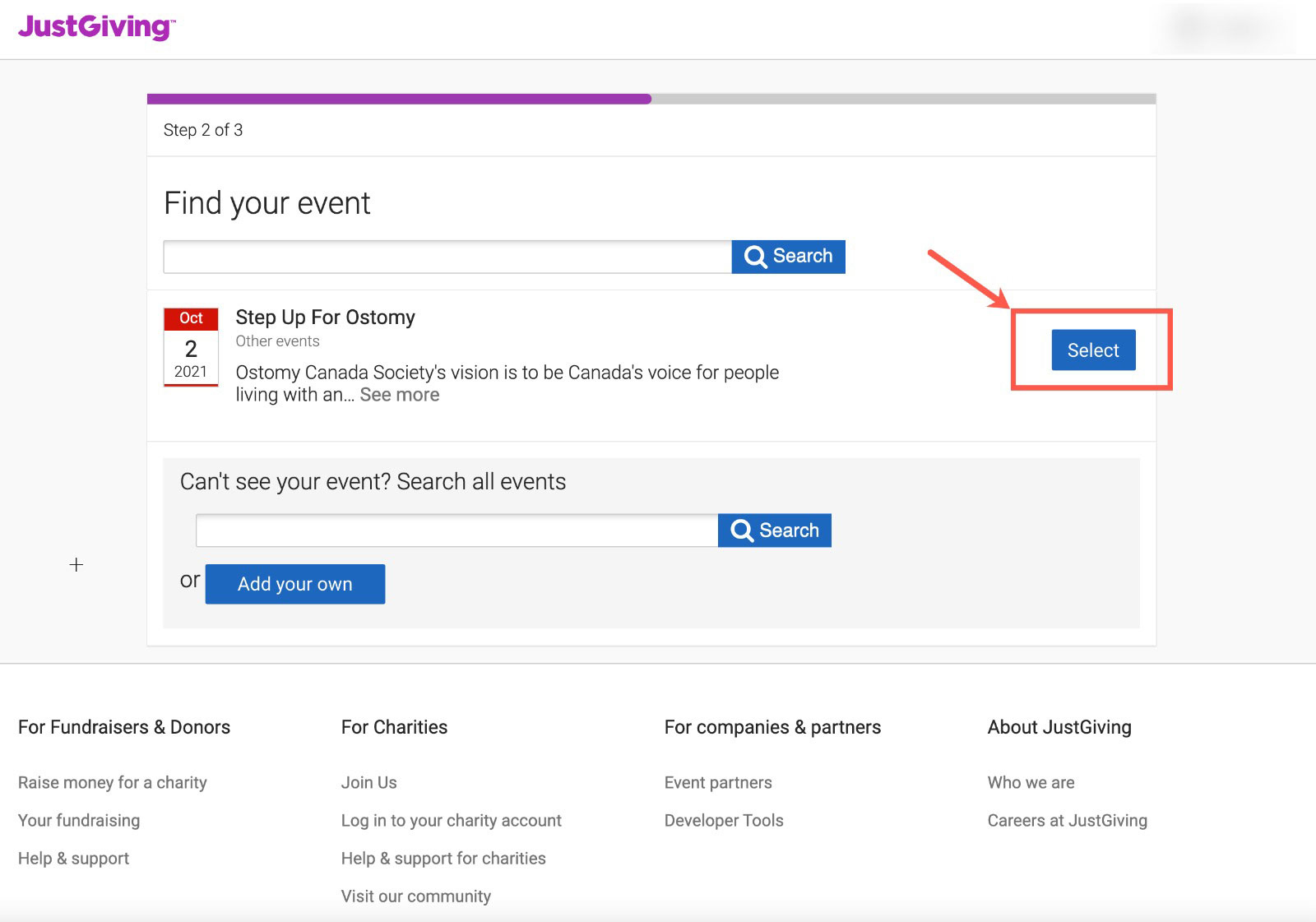
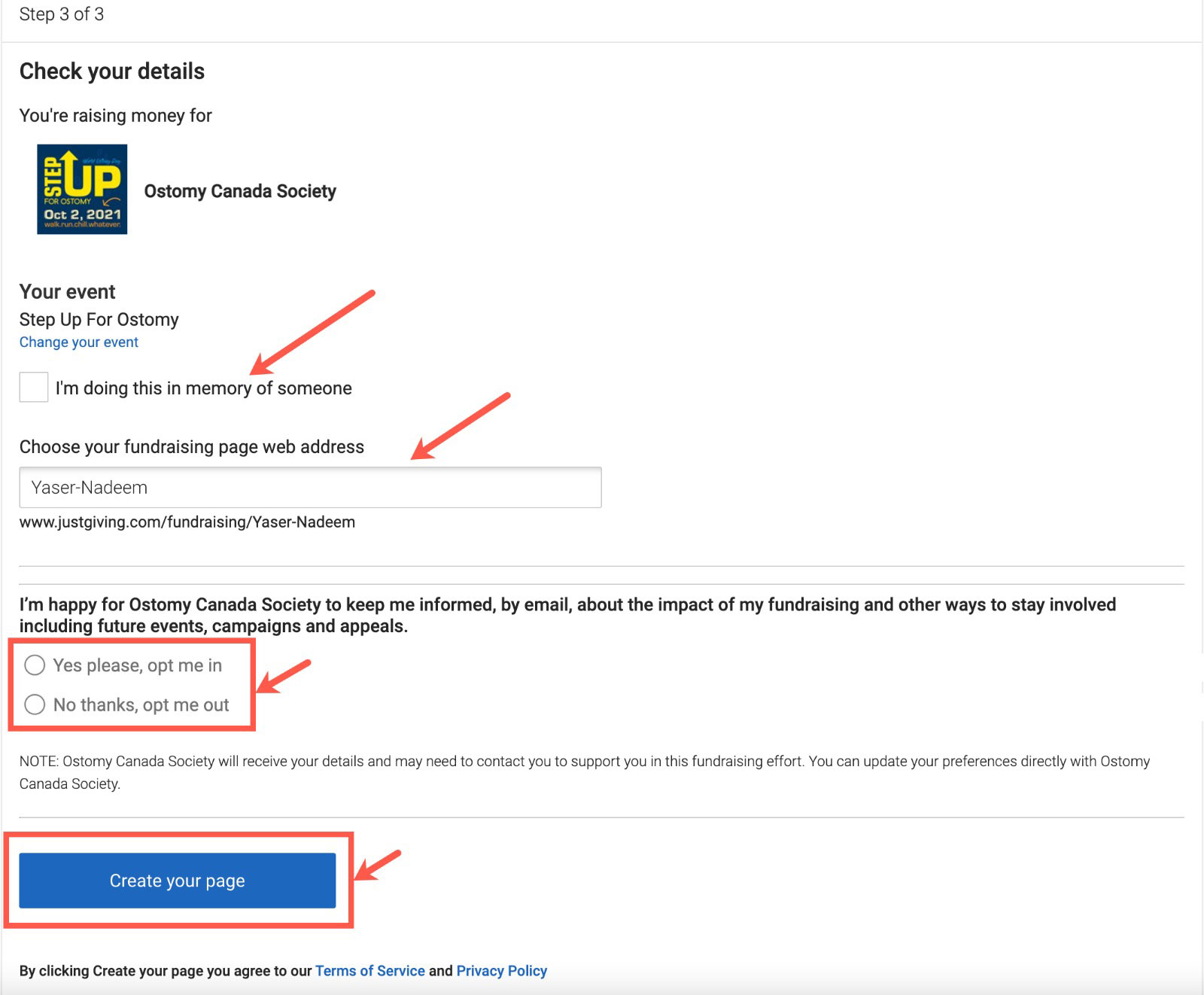
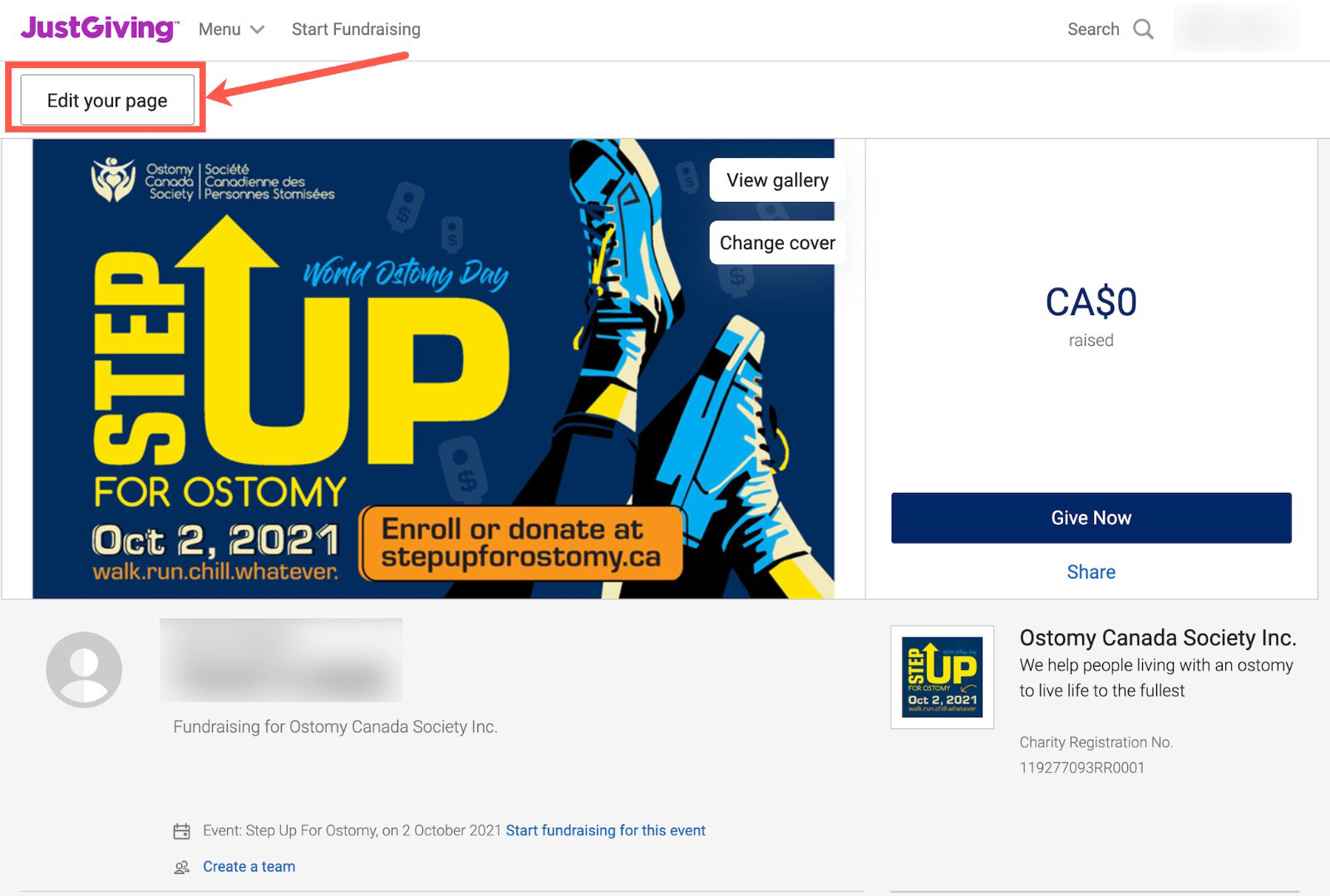
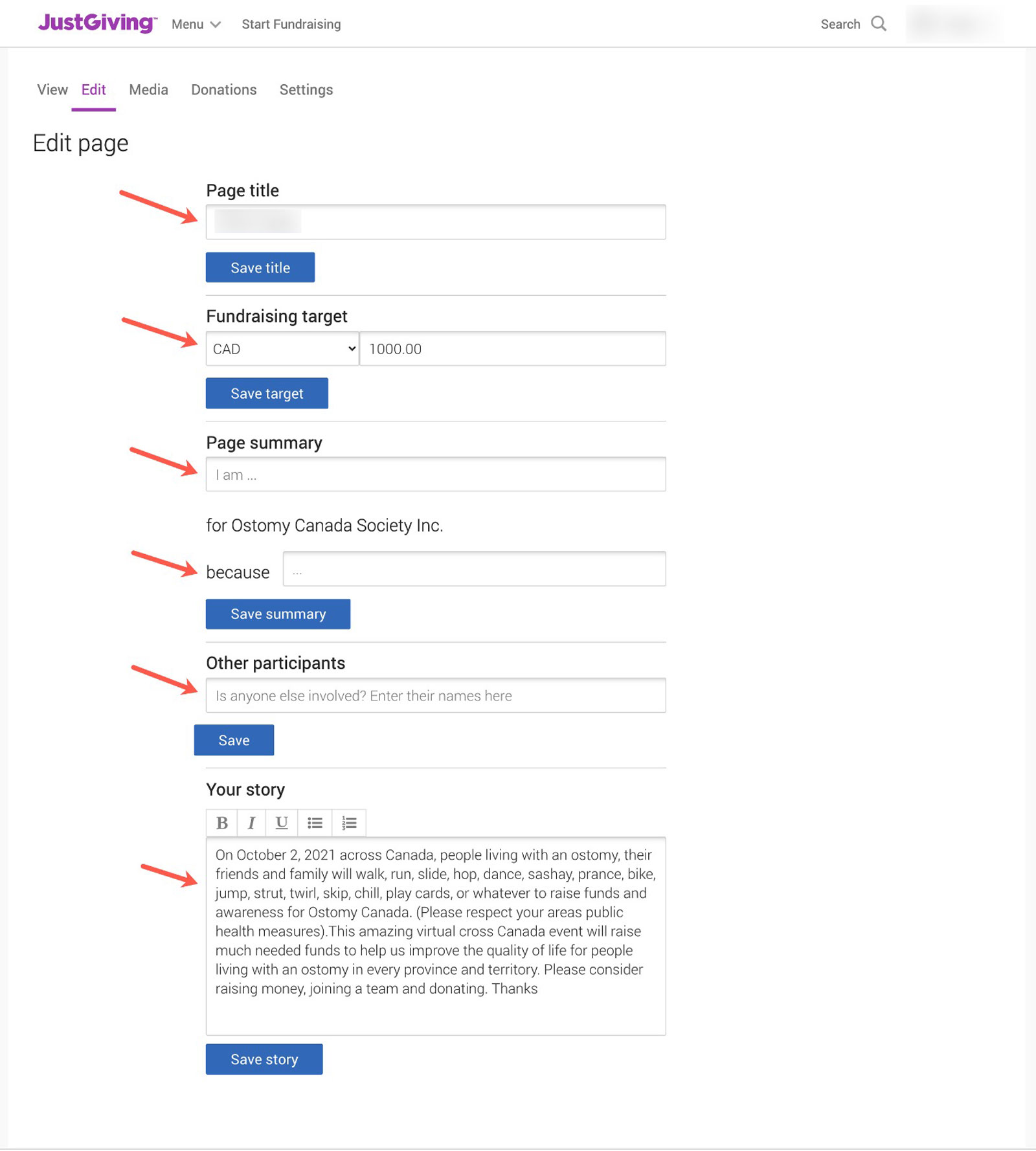
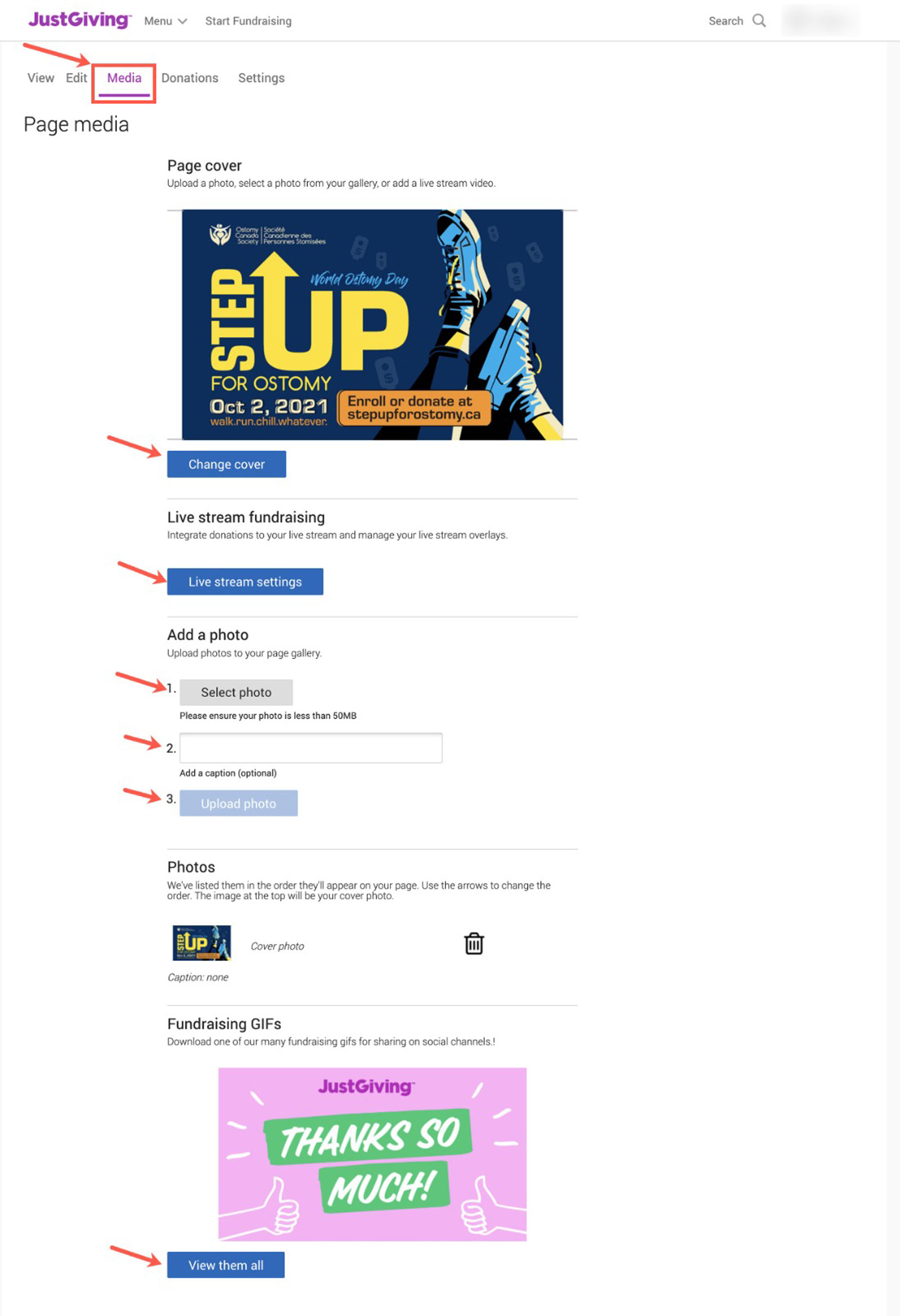
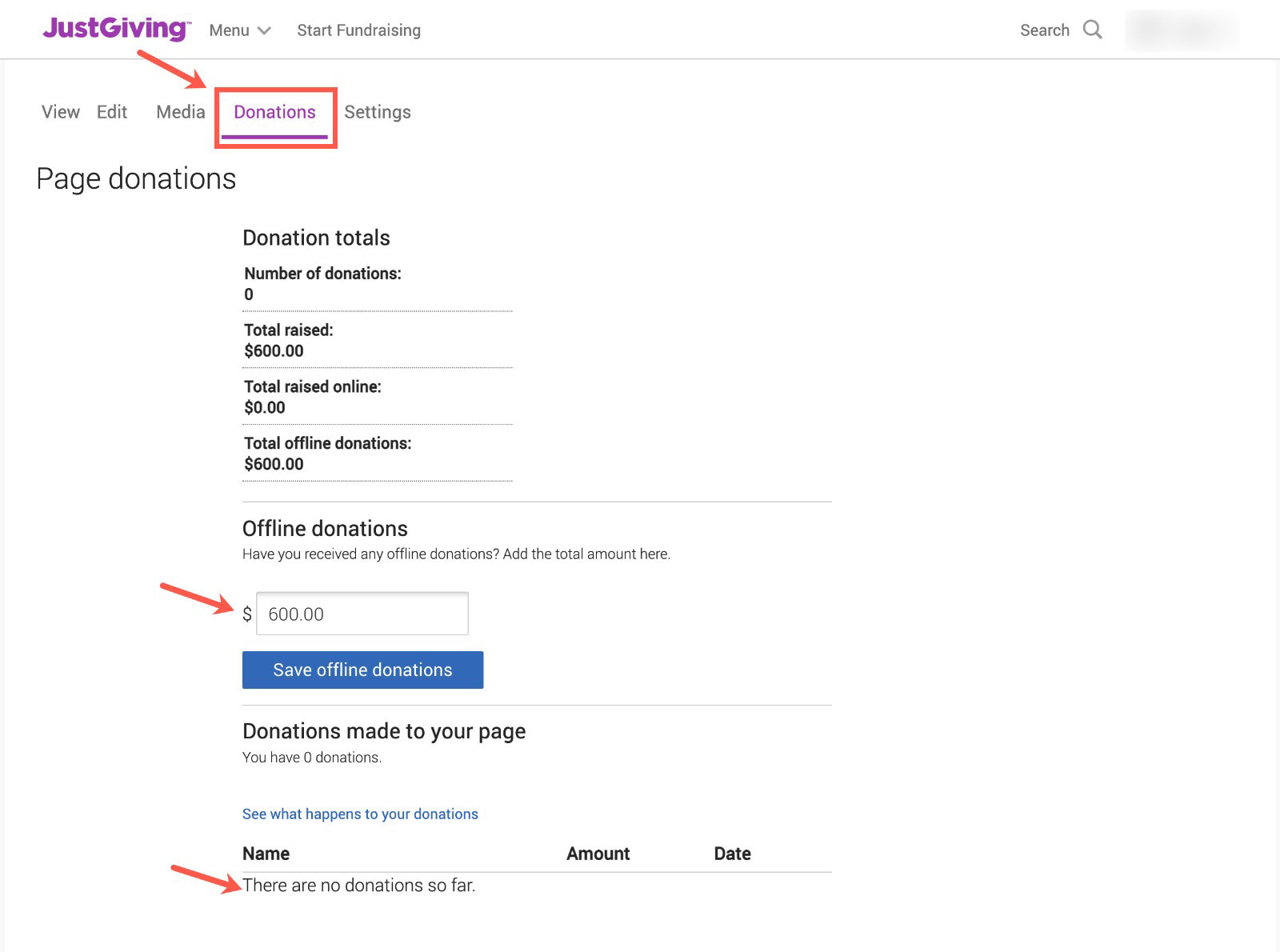
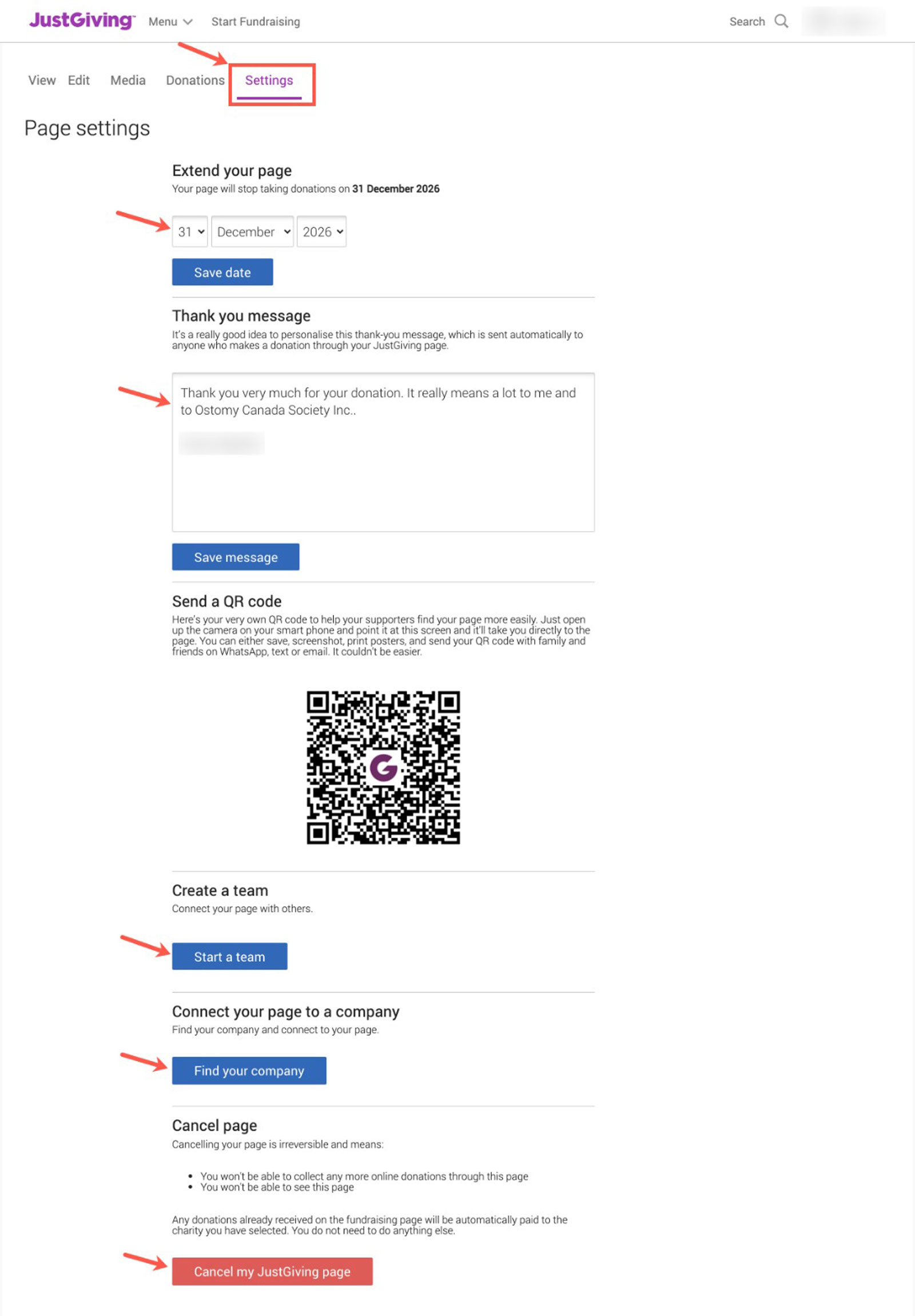
Your subscription grants you access to a wealth of benefits and resources. Please be aware that you have the option to unsubscribe from our newsletters at any time should you choose to do so.
© 2024, Ostomy Canada Society. All rights reserved.